Published:
Warning: This blog entry was written two or more years ago. Therefore, it may contain broken links, out-dated or misleading content, or information that is just plain wrong. Please read on with caution.
In a previous article on subversion I mentioned the use of the svnindex.xsl file to style the repository listing. This file was placed in the root of "yourdomain.com" which was a level above the svn repositories.
However there may arise a situation such as outlined in last weeks posting where you need to host the xslt files from within a repository. Or you may just decide you want to simply because. Not only is this really simple to do, it allows us to version control the svnindex file itself.
Step 1: Create Repository
Lets create a dedicated repository for the svnindex.xml and svnindex.css files. I named my repo "svnstyling". Import the two files into the repo.
Step 2: Call SVNIndexXSLT
Next we set the svnindexxslt directive in the location section of our vhost and restart apache.
<VirtualHost *:80>
ServerName svn.yourdomain.com
<Location />
DAV svn
SVNParentPath "C:/svn_repository/"
SVNListParentPath on
SVNIndexXSLT "/svnstyling/svnindex.xsl"
---snip---
</Location>
</VirtualHost>
Step 3: Set the mime types
Because we are serving the xsl and css files directly from a subversion repository we need to define the mime types for each file. For the xsl file set the mimetype to "test/xml" and for the css file set the mimetype to "text/css".
$ svn propset svn:mime-type text/xml svnindex.xml
$ svn propset svn:mime-type text/css svnindex.css
That's it. Now our repositories have their own dedicated vhost while keeping their nice xslt styling and as a bonus the xsl and associated files are now themselves version controlled.
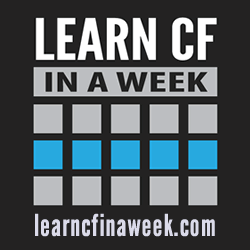
Reader Comments