Published:
Warning: This blog entry was written two or more years ago. Therefore, it may contain broken links, out-dated or misleading content, or information that is just plain wrong. Please read on with caution.
Most of my work these days uses GIT repositories, however on occasion I have need to connect to subversion. This weekend though an update to eclipse broke my subclipse plugin. The reason turned out to be that the newest version of subversion available through Ubuntu's default source is 1.9, but the updated plugin required 1.11.
Fortunately its relatively simple to upgrade to a newer version.
Note: These step mention libsvn-java which is required for java applications which utilize subversion (such as eclipse). If you don't need it then skip any references to it.
Step 1: Add the wandisco release to sources
Create a source list file in the sources.list.d directory named subversion111.list pointing to the ubuntu release for 1.11 and install the public key
sudo sh -c 'echo "deb http://opensource.wandisco.com/ubuntu `lsb_release -cs` svn111" >> /etc/apt/sources.list.d/subversion111.list'
sudo wget -q http://opensource.wandisco.com/wandisco-debian-new.gpg -O- | sudo apt-key add -
Step 2: Uninstall old version
Next we remove the currently installed version of subversion as well as libsvn-java if we installed it.
sudo apt-get remove subversion
sudo apt-get remove libsvn-java
Step 3: Update apt-get
This will read from our source lists and find the newer version of subversion
sudo apt-get update
Step 4: Install new version
Now we can (re)install subversion and we will get version 1.11.
sudo apt-get install subversion
sudo apt-get install libsvn-java
To double check run this command to confirm the version installed.
svn --version
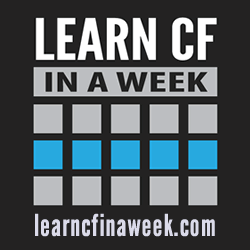
Reader Comments
Wednesday, February 6, 2019 at 3:50:17 AM Coordinated Universal Time
Thanks a lot!! It's just what I needed.
@mylesw
Thursday, May 16, 2019 at 9:28:55 PM Coordinated Universal Time
This works well for SVN libraries, etc. but doesn't seem to include the JavaHL library. I'm getting this error after installing per your instructions in Eclipse and attempting a commit: Failed to load JavaHL Library. These are the errors that were encountered: no libsvnjavahl-1 in java.library.path no svnjavahl-1 in java.library.path no svnjavahl in java.library.path java.library.path = /usr/lib/x86_64-linux-gnu/jni Do you know where to get the JavaHL library?
Wednesday, November 11, 2020 at 3:30:37 AM Coordinated Universal Time
You saved my day! thanks a lot.