Published:
Warning: This blog entry was written two or more years ago. Therefore, it may contain broken links, out-dated or misleading content, or information that is just plain wrong. Please read on with caution.
I wrote this guide on how to install Railo on Resin a few months back before I switched to Tomcat. I'm putting it up for anybody who is interested. Myself I recommend using Tomcat and the new installer that the Railo team have developed.
This install guide covers installing Railo 3 with Resin on Slackware 13 where Apache and Java are already installed.
Pre-Requisites
Before we get to installing Railo we need a few other things installed first. As you can see slackware normally comes with these pre installed. If you are missing any of these then install them first before continueing.
- gcc: already installed in Slackware
- perl: already installed in Slackware
- Apache httpd: already installed in Slackware
- Java: already installed in Slackware
Get Railo
Go to http://www.getrailo.org and download the latest stable release. I downloaded the resin-without-jre.tar.gz file as I already have java configured.
Note: I downloaded the 3.1.1.000 version as there was an issue with the 3.1.2 release that causes a problem when trying to run the "make" command. If you need it the link for the 3.1.1.000 release is here Railo Resin 3.1.1.000 . Railo is self updating so its easy to update to a newer version once installation is finished.
Unpack Railo
Save the downloaded tarball into the "/opt" directory. Then cd into opt and unpack the downloaded file with the following commands.
cd /opt
tar -xzvf railo[version].tar.gz
Cleanup
Railo has now been unpacked to a directory with a really long name and several unnecessary files. So our next step is a bit of house cleaning.
Firstly we delete the original tarball. We then create a soft link to the railo directory which we simply name railo. Finally we enter the railo directory and clean out some unnecessary files.
rm -rf railo[version].tar.gz
ln -s railo[version] railo
cd railo
rm -rf httpd.exe install-service.bat remove-service.bat setup.exe win32
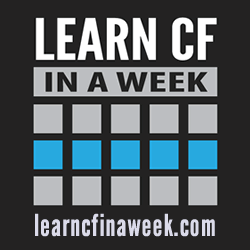
Reader Comments